Visual Studio 2022 new features
Microsoft Officially released Visual Studio 2022 for general availability on Nov-2021.
The Primary focus of Visual Studio 2022 is developer productivity and quality of life improvements.
These are the five new features of Visual Studio 2022 that I find most exciting:
A 64-bit IDE
Finally, Visual Studio ships as a 64-bit application. So, you can see a considerable improvement in the project loading and execution time when compared to previous versions. You can now work on projects of any size and complexity. The following image from Microsoft DevBlogs shows how fast Visual Studio 2022 can load 1,601 projects with 298,326 files.
.NET 6 support
Complete support for .NET 6 is now available with Visual Studio 2022. The framework .NET 6 is a unified framework. It supports developing web, client, and mobile apps in both Windows and Mac operating systems.
Intellicode
The most exciting and important feature in this latest version is AI-powered code completion. This enables developers to complete code based on their code context, i.e., variable names, functions, and the type of code they are writing. AI will complete the whole line at once based on code context
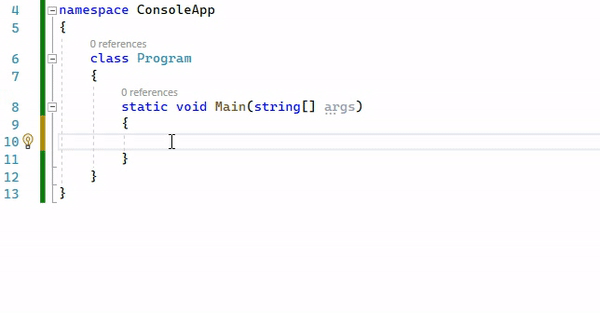
Hot reload
The hot reload feature enables users to speed up their development. It reduces the time to rebuild and deploy the app for every change made in the code. The hot reload feature in Visual Studio 2022 has great updates for Blazor and Razor editors. Now, hot reload works even for changes made in the CSS files.
Find in Files is faster
Find in Files support in Visual Studio allows you to find specific files in a project. The performance of this support has been significantly improved in this new version. It’s three times faster than the previous Visual Studio versions.
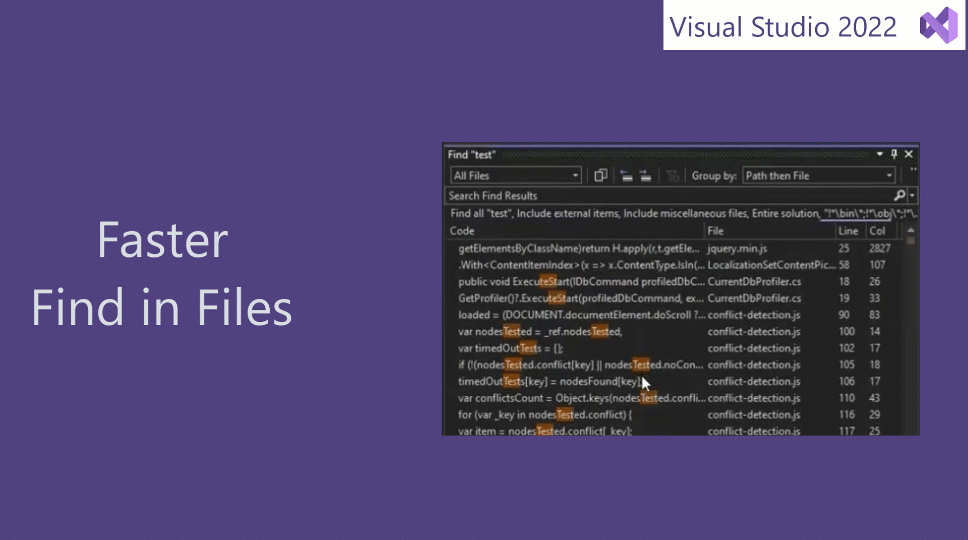

Comments
Post a Comment