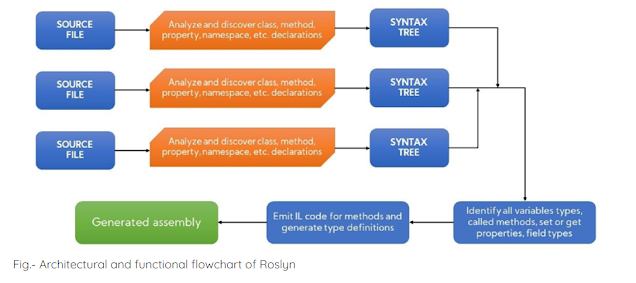OpenID Connect Overview

OpenID Connect 1.0 is a simple identity layer on top of the OAuth 2.0 protocol. It enables Clients to verify the identity of the End-User based on the authentication performed by an Authorization Server, as well as to obtain basic profile information about the End-User in an interoperable and REST-like manner. The OpenID Connect protocol, in abstract, follows the following steps. The RP (Client) sends a request to the OpenID Provider (OP). The OP authenticates the End-User and obtains authorization. The OP responds with an ID Token and usually an Access Token. The RP can send a request with the Access Token to the UserInfo Endpoint. The UserInfo Endpoint returns Claims about the End-User. These steps are illustrated in the following diagram: The primary extension that OpenID Connect makes to OAuth 2.0 to enable End-Users to be Authenticated is the ID Token data structure. The ID Token is a security token that contains Claims about the Authentication of an End-User by an Authorizat...