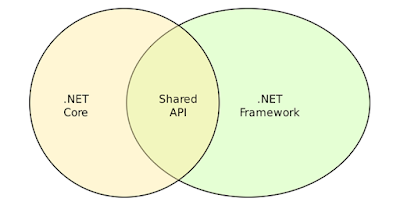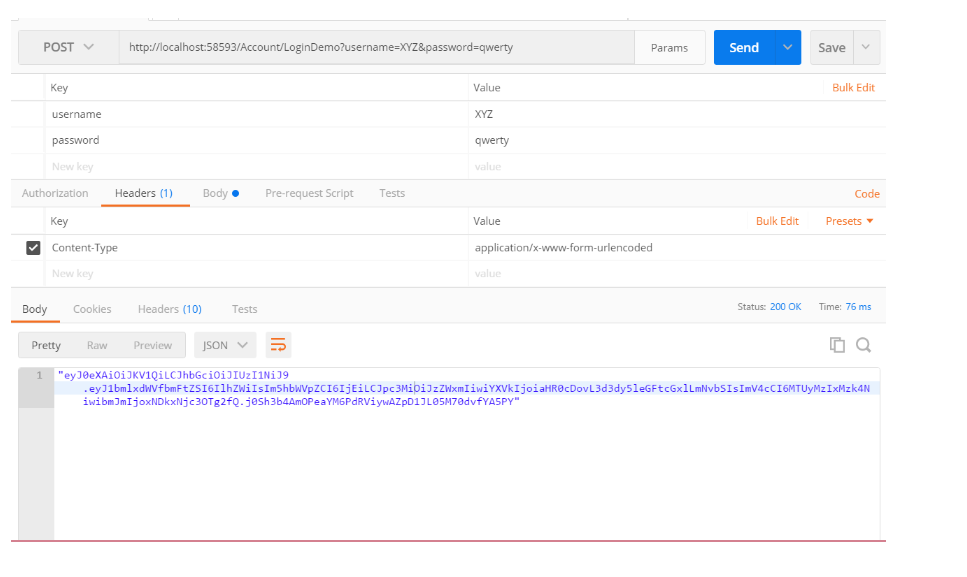C# Reflection

In C#, reflection is a process to get metadata of a type at runtime. The System.Reflection namespace contains required classes for reflection such as: Type MemberInfo ConstructorInfo MethodInfo FieldInfo PropertyInfo TypeInfo EventInfo Module Assembly AssemblyName Pointer etc. The System.Reflection.Emit namespace contains classes to emit metadata Reflection in C# provides objects (of type Type) that describe assemblies, modules, and types. You can use reflection to dynamically create an instance of a type, bind the type to an existing object, or get the type from an existing object and invoke its methods or access its fields and properties. Reflection is needed when you want to determine or inspect the content of an assembly. Here, content means the metadata of an assembly like what are the methods in that assembly, what are the properties in that assembly, are they public, are they private, etc How to Implement Reflection in C#? So, now we are going to write a simple example imp...