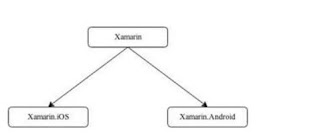Date Time methods ASP.NET
ASP.NET Microsoft Technology provides date time with the use of SYSTEM TIME method of operating system. Declaring Date Time We can use date and time value by declaring with DateTime variable. Do not forget to add 'System' namespace Refer below code-snippet: DateTime dt = new DateTime(); Playing with DateTime We can get Date & Time value using above declared DateTime variable. We can also get millisecond, second, minute, hour, day, week, month, year. Parts of DateTime Followings are the two main parts of DATETIME: DATE TIME Lets discuss these in more details: DATE 'Date' contains three part of day, month and year . Take a look into code-snippet mentioned below, where we are getting the default System Date and time, using Microsoft built in system DateTime Variable. using System; namespace DateTimeDemo { class Program { static void Main(string[] args) { DateTime DT = new DateTime(); Console.WriteLine(...